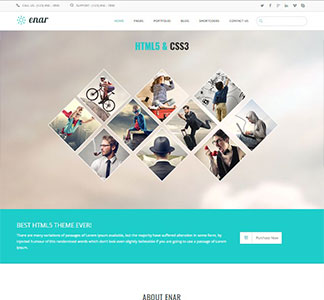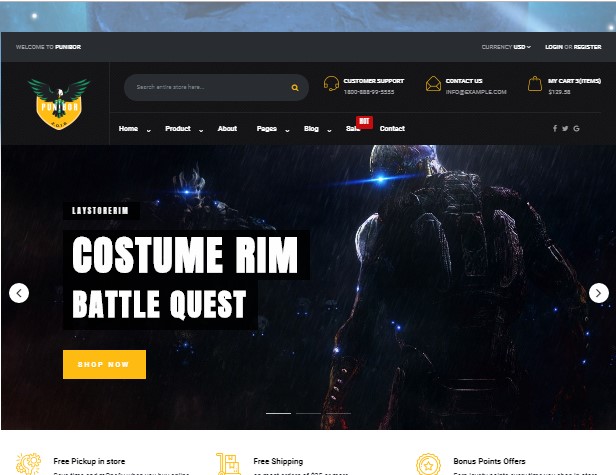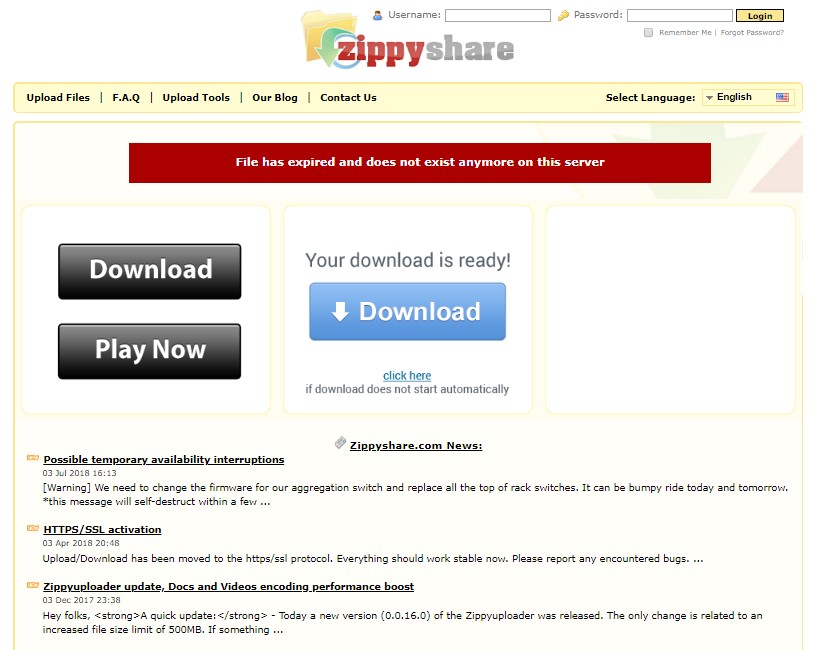Advanced Google Maps Plugin for WordPress v3.4.3 - A Google Maps plugin for WordPress to create unlimited locations, maps and display Google Maps. It’s responsive, multi-lignual and multisite supported. Filters by categories , multiple kml/kmz layers, routes, directions, categories, clickable shapes, posts on google maps, marker clustering and export/import supported made it most advanced wp google maps plugin.
Add any number of fields in location details and display them in the info window. e.g fax, phone, email, website, etc. Import data from CSV. All CSV delimiters supported.
Assign multiple categories to a location.
Choose to redirect to a location or display info window message when a marker is clicked.
Searchable listing in the backend for quick location management.
Fetch locations from external data sources e.g custom tables or API and automatically assign them to a map using hooks.
Ability to fetch latitude, longitude, city, country, state and zip code automatically when you type an address in the input field.
Manage parent-child categories.
Ability to search within icons list to find suitable icons and assign to a category quickly.
Filter locations/markers by category on the map. Ability filters to multiple categories at once.
Filter locations within the radius and customize radius settings in the backend
Create routes and display on the map. Max 10 routes are allowed by Google Maps API.
Customize Stroke Color, Stroke Opacity, Stroke Weight, Travel Modes, Unit Systems, Start Location, End Location and waypoints to create a route.
Make route draggable and optimize waypoints to suggest the best possible route.
Assign multiple routes to a map and display them in a route tab.
Searchable location listings to assign waypoints to the route quickly.
Using placeholders e.g {marker_title},{marker_address},{marker_message},{marker_latitude},{marker_longitude}, to customize the body of the info window message.
Display post title, post excerpt, post content, post categories, post tags, post featured image or custom fields without any programming in the info window.
Display info window on marker click or mouse hover.
Open info window when page load without click or mouse hover.
Modify info window contents via hook using programming.
Display multiple Kml/Kmz Layer on the map.
Display large number of data on the map using fusions table. The best way to manage large sets of data.
Assign your own markers to categories or choose from +500 readymade markers provided by the Maps Icons Collection
Display real time traffic conditions and overlays using Traffic Layers.
Add bicycle path information to your maps using the Bicycling Layer.
Display physical maps based on terrain information.
Ability to display multiple layers together on the map.
Display posts from your own custom fields without any programming.
Display post title, post excerpt, post content, post categories, post tags, post featured image or any custom fields in the infowindow.
Custom Posts type supported.
Hook to display any post’s related data in the infowindow or location listing.
Enable marker clusters if you have too many locations. Just activate and the plugin will handle the rest.
Choose marker cluster icons and mouse hover icons to improve user experience. 10 marker cluster styles are available.
Choose grid size and max zoom level.
Assign a language to the map so you can create multilingual version of a map.
Set height, width, zoom level, map type, enable/disable scrolling wheel, draggable property and apply 45° imagery.
Maps are fully responsive and adjust automatically according to device.
(Optional) Assign center latitude and longitude to the map. By default, center location is automatically calculated based on locations assigned to the map.
Center the map based on visitor’s current location.
Display a circle around the center location to highlight center location. Set property of the circle.
Assign multiple locations to the map using searchable listings. Listings are paginated if you have hundreds of locations.
Show/Hide Pan control, Zoom Control, Scale Control, Street View Control, Overview Map Control and decide the position of the controls over the map.
Hide markers on page load and display them after filtration only.
Apply awesome Google Maps styles from snazzymaps with a simple copy and paste.
You can create your own custom styles as well for roads, labels or geometry.
Enable Street view.
Setup POV Heading and POV Pitch of Street View to customize Street View output of a location.
Display overlays and customize border color, overlay width, overlay height, font size, border width and border style.
The easiest way to limit panning/dragging so the map stays within certain bounds using limit panning settings.
Display GEOJSON data using URL easily.
Apply 45 degree Imagery view on Google Maps
Display maps in a blend of normal and satellite views.
Display Google Maps in sidebars using widget.
Draw shapes – rectangle, circle, polygon and polyline.
Assign stroke color, stroke opacity, fill color, fill opacity with live preview.
Display an info window on click on a shape.
Redirect to a location on click on a shape.
Delete individual shapes or modify property of the shape by selecting on click.
Draw any number of shapes on the map and save all of them together.
Display AJAX based, printable, searchable, sortable, filterable and paginated location listing easily.
Display listing in grid or list style. Fully responsive.
Filter locations by category.
Sort locations by title, category name or address, alphabetically, in both ascending and descending order.
Search in location listing by title, address, category name, city, country or pin code.
Print filtered location listing. You can control print option via backend.
Placeholders to modify location listing data without any programming.
Enable or disable search form, category filter, print option, sorting options.
Fully customizable with the help of hooks.
Display categories, directions, routes, and nearby tabs on google maps.
Display location counts with the category name.
Show/Hide locations in category filter.
Sort categories by category name or number of locations assigned to the category.
Display direction tab with start and end location input box.
Display start location input as textbox or select box.
Display end location input as textbox or select box.
Display directions in kilometers or miles.
Ability to display default Start and End location in directions tab.
Display nearby places within certain radius.
Display Circle around amenities.
Nearby places based on user’s current location.
Display routes tab to display all routes assigned to the map with color coding.
Now you can keep backup of all map data in .sql file and use that to import your data backup if something goes wrong or you lost any data. You can use .sql file to transfer your map data from one domain to another domain as well.
Assign permissions to your users to manage your location, categories, routes and maps.
Ability to use External Database or Sources to add markers on Google Maps using new filter wpgmp_marker_source.
Ability to display Featured Image or Custom fields in the infowindow for geo tags using new filter wpgmp_geotags_content.
Add multiple Google maps on a page.
Display one infowindow at a time.
Multisite Enabled and ability to activate it network wide.
Design your own Google map skins easily. Turn ON/OFF roads, places, water area.
Awesome Shortcodes to add unlimited locations by address or latitude and longitude.
Use shortcode in info window message.
Use shortcode in listing placeholder.
Ability to get the new update notification in the Plugins Dashboard.
Marker Animation on Click or Mouse hover the marker.
Ability to select all category at once in category tab.
Close info-window on a map click.
Export Extra fields with location data.
Ability to display custom taxonomies in info window and listing.
Ability to hide Google Maps Meta Box using backend settings.
Export your selected locations and save it to csv file.
v3.4.3
- New - Ability to view map in full screen.
- Improvement - ‘How to Use’ instructions are updated.
Features Advanced Google Maps Plugin for WordPress v3.4.3